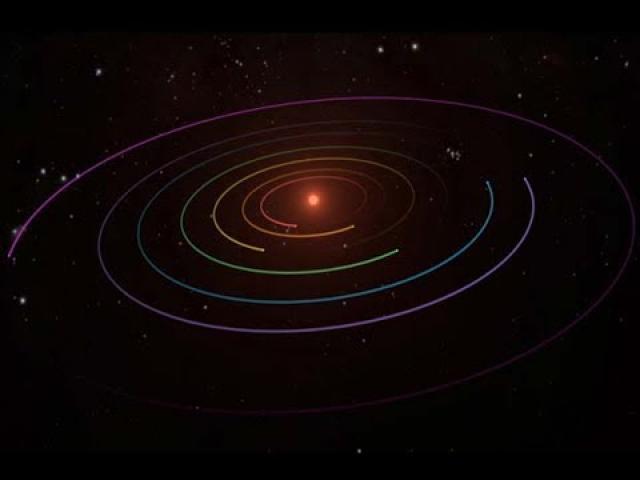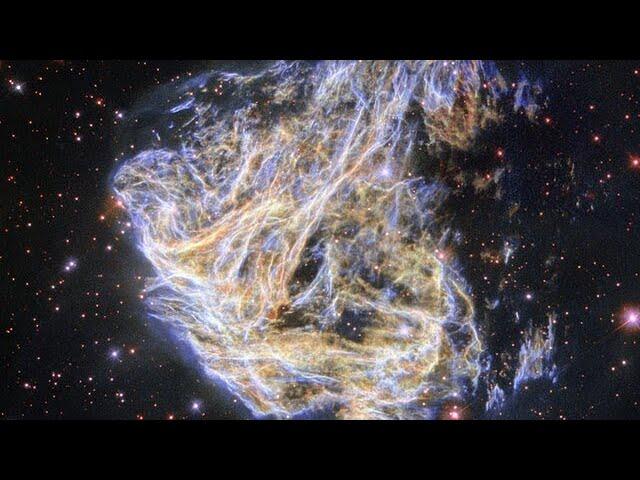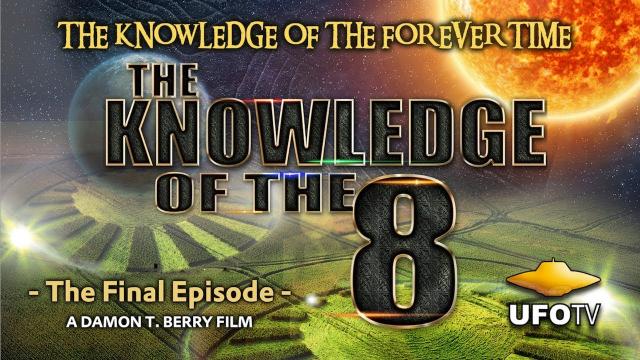FIX Premiere Pro HORIZONTAL TEARING on second display monitor NVIDIA
Description
This effect is seen when playing back your timeline on a second monitor or TV.
Make sure if your wanting maximum compatability that your monitor is set to 59.97fps if your editing 59.97fps footage and 50fps if your editing 50fps footage. Do this in NVIDIA control panel and make sure you select SECOND MONITOR to make changes to. Some monitors will not allow 59.97 only 60. This mostly applies to TVs as second output device!
For AMD users watch this video which seems to be nearly the same instructions but AMD do it a bit differently. This chap seems to be on the same thought process as myself: WATCH THIS VIDEO FOR RADEONs https://www.youtube.com/watch?v=a_jk4DPbtz8
Join this channel to get access to perks:
https://www.youtube.com/channel/UCE8EZOTrWrpd2234SDk5ZOA/join
https://www.tiktok.com/@thesecretvaultofficial
My Instagram: https://www.instagram.com/TheSecretVaultOFFICIAL/ (no private messages please)
Facebook: https://www.facebook.com/groups/1228424283971624/ (no private messages please)
https://www.tiktok.com/@thesecretvault
email me at me@thematthewwilliams.com
EMAIL IS THE NUMBER 1 WAY TO GET HOLD OF ME!!!
Equipment used:
DJI Mavic Zoom DRONE
Sony A7s ii with Samyang 14mm full frame lens
Dji Pocket 2 camera
Insta 360x R
BOBLOV 32GB Ambarella A7L50 Bodyworn Infra Red Camera
Adobe Premiere Pro 2020
Ryzen 5950X
65GB Ram
Windows 10 (No Apple shiz here)
Nvidia RTX 3950 GFX
#Abandonedplaces #Abandonedplacesuk #urbexuk #undergroundbunker #urbexexploration #urbex_europe_ #urbextreme #urbexphotography #DerelictBuildings #frozenintime #timecapsule
#abandoned